- A Top-Rated SEO Company
Craft a website that captures leads, integrates seamlessly, and stands out with premium design. Our expert team specializes in website design tailored for colleges and educational institutions.
Effortlessly collect information from potential students with our built-in lead capture forms. Increase your enrollment rates by turning website visitors into applications.
Our designs seamlessly integrate with your existing systems, including student information systems (SIS), learning management systems (LMS), and customer relationship management (CRM) tools to ensure smooth operations.
Stand out with a stunning, user-friendly website that reflects your institution's unique brand. Our custom designs ensure your college looks exceptional on every device.
Enjoy peace of mind with our dedicated support team, who can assist you at every step. From initial consultation to ongoing maintenance, we’re here to help.
We understand the specific needs of educational institutions. Our websites are built to highlight your programs, faculty, campus life, and all the elements that make your college special.
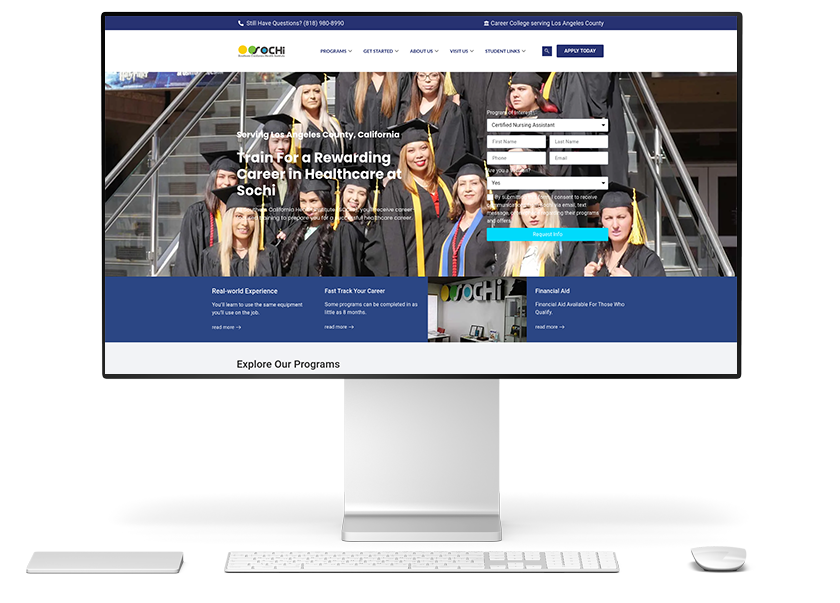
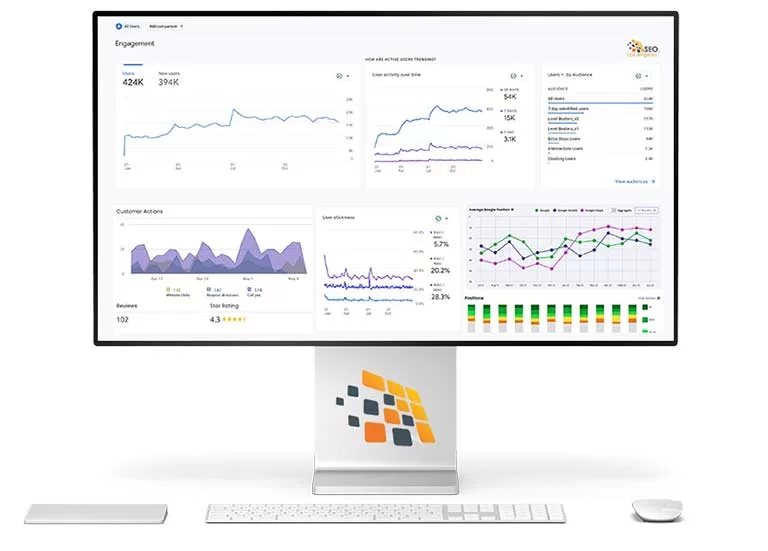
Attract more prospective students and enhance your digital footprint with Los Angeles SEO’s specialized website design for colleges.
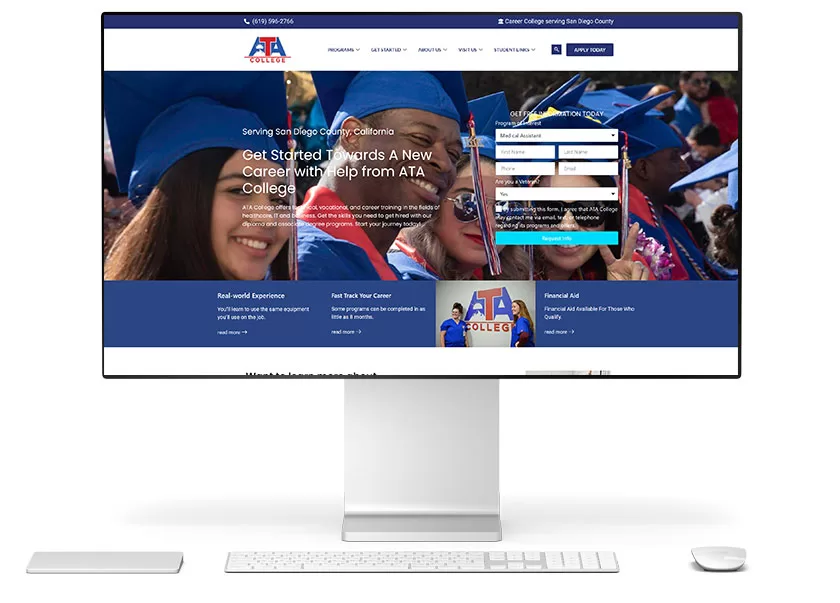
Ensure your website looks great and functions flawlessly on all devices. Mobile optimization is crucial as more students access information on the go.
Boost your search engine rankings with our SEO-friendly designs. Make it easy for prospective students to find you online.
Protect your website and user data with our secure hosting solutions. We prioritize security to give you peace of mind.
Keep visitors engaged with fast-loading pages. Our optimized designs reduce bounce rates and improve user experience.
Help users find what they need quickly and effortlessly. Our intuitive navigation designs enhance usability and satisfaction.
We offer a full suite of features designed to meet the unique needs of colleges and educational institutions.
In today’s digital age, a college website serves as a virtual front door to prospective students, parents, and faculty. For college administrators, creating a compelling and functional website is crucial for attracting new students and maintaining a strong institutional reputation.
When visitors land on a college website, they seek specific information—academic programs, admission requirements, or campus life. Therefore, it’s essential to have a clear and easy-to-use navigation menu. Group related sections logically and ensure key pages are no more than two clicks away from the homepage.
An intuitive navigation structure ensures users can find what they need without confusion. Breadcrumb trails, clear headings, and dropdown menus help visitors understand where they are within the site and how to return to previous pages.
Maintaining a consistent navigation layout across all pages helps users feel comfortable and oriented. Keep the menu structure and move key links around, which can lead to frustration and increased bounce rates.
With more people accessing the internet via smartphones and tablets, having a mobile-responsive website is crucial. A responsive design ensures your site looks and functions well on all devices. This means patients can easily book appointments, find information, or contact your office no matter their device.
Designing for mobile responsiveness also involves making touch-friendly elements. Buttons, links, and menus should be easily accessible without zooming in, enhancing the user experience and keeping mobile visitors engaged.
Mobile users often rely on slower networks, so optimizing your college website for fast loading times is crucial. Compress images, use efficient coding practices, and leverage Content Delivery Networks (CDNs) to ensure quick page loads, even on slower connections.
A visually appealing website creates a positive first impression and encourages visitors to explore further. Use high-quality images, a cohesive color scheme, and modern design elements to present your college as a vibrant and attractive place to study.
Consistent branding across the website reinforces your college’s identity. Use the institution’s official colors, fonts, and logos consistently to create a unified and professional look. This helps in building brand recognition and trust.
To make the website more engaging, incorporate interactive elements such as image sliders, video backgrounds, and animations. However, ensure these elements do not compromise the site’s performance or accessibility.
Prospective students need detailed information about academic programs. Each program page should include an overview, curriculum details, faculty profiles, and career prospects. Providing comprehensive information helps students make informed decisions.
An online course catalog is a valuable resource for current and prospective students. Ensure the catalog is searchable, up-to-date and includes prerequisites, credit hours, and course descriptions.
Highlighting your college’s accreditation and partnerships with other institutions or industries adds credibility. This can positively influence prospective students’ perceptions of the quality and value of your academic offerings.
Simplify the admissions process by offering an online application system. Make sure the application form is user-friendly and provides clear instructions. An efficient online application process can significantly increase the number of completed applications.
Clearly outline the admission requirements, including necessary documents, deadlines, and acceptance criteria. Providing this information transparently helps prospective students understand what is expected and prepares them for the application process.
Financial considerations are a major factor for many students. Provide detailed information about tuition fees, scholarships, grants, and financial aid options. An easy-to-use calculator of financial assistance can help students estimate their costs and plan accordingly.
Featuring testimonials from current students and alumni gives prospective students a glimpse into campus life. These personal stories can be powerful tools for showcasing the unique aspects of your college and building a sense of community.
An up-to-date event calendar keeps current and prospective students informed about campus activities, lectures, and events. Ensure the calendar is easily accessible and can be filtered by date or event type.
Virtual tours are an excellent way to showcase your campus to prospective students who cannot visit in person. Use high-quality images, videos, and 360-degree views to provide an immersive and engaging experience.
A robust search bar is essential for helping visitors quickly find the information they need. Ensure that the search function covers all website sections and returns relevant results.
Enhance the search functionality by including filters and categories. This allows users to narrow their search results based on specific criteria, such as academic programs, events, or news articles.
Implementing auto-suggestions in the search bar can improve the user experience. As users type their queries, the search bar should provide real-time suggestions based on popular or relevant searches.
Make sure contact information is easily accessible from every page of the website. Include phone numbers, email addresses, and physical addresses for different departments.
Provide contact forms for specific inquiries, such as admissions, financial aid, or academic programs. Contact forms should be simple, asking only for essential information.
Offering live chat support can enhance the user experience by providing immediate assistance. Live chat can be particularly useful for answering quick questions or guiding visitors through the website.
Ensure your website is accessible to all users, including those with disabilities. This includes using alt text for images, providing keyboard navigation, and ensuring compatibility with screen readers.
Use fonts that are easily read and large enough to be legible on all devices. Avoid overly decorative fonts and ensure sufficient contrast between text and background colors.
If your college attracts international students, consider providing multilingual support. This can include translating key sections of the website or providing language selection options.
Use analytics tools to track user behavior on your website. This includes monitoring page views, time spent on pages, and conversion rates. Analyzing this data helps identify areas for improvement.
Keep your website content fresh and up-to-date. Regularly update news sections, event calendars, and academic information to ensure visitors always have access to the latest information.
Encourage user feedback through surveys or feedback forms. Understanding the user experience from the visitors’ perspective can provide valuable insights for continuous improvements.
Transform your practice into a patient-generating powerhouse with Los Angeles SEO’s 3-step website design approach for dentists.
We start with a detailed consultation to understand your college’s goals, challenges, and unique selling points.
Our expert designers create a custom website tailored to your institution’s needs and preferences.
We develop your website using the latest technologies and ensure seamless integration with your existing systems.
Transform your website into a powerful tool for attracting and engaging students. Contact us today to get started with Los Angeles SEO’s website design services.
You have questions; we have answers.
Custom website design for colleges involves creating a personalized and unique online presence that reflects the institution’s brand, culture, and values. This includes the layout, color scheme, typography, and other design elements tailored specifically for the college.
The timeline varies based on the project’s complexity, but most college websites are completed within 8-12 weeks from consultation to launch.
Absolutely! We offer redesign services to refresh and optimize your current website, ensuring it meets modern standards and performs at its best.
Our support team is always available to make updates and improvements as needed. We offer various maintenance plans to keep your website running smoothly.
Yes, we provide comprehensive training to ensure your team can easily manage and update the website.
Interested in Growing Your Traffic, Leads & Sales?